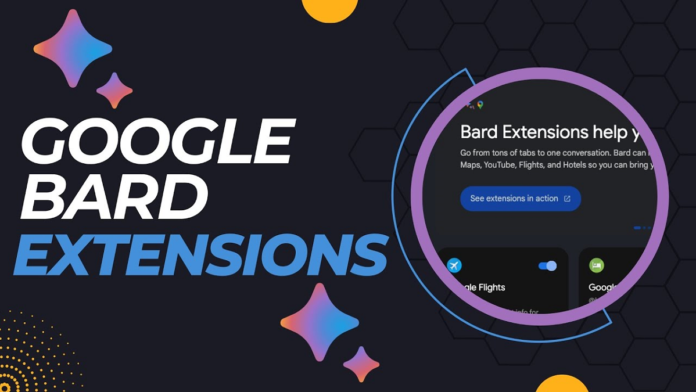The tech titan is rolling out a proficient model of Bard Chatbot that integrates with Google Apps and services.
Google Bard Chatbot now available in Gmail, Docs, GDrive and Google Maps
Google Bard
The feature is an experiment from Google that allows you to collaborate with generative AI. Further, it is powered by a research large language model (LLM), specifically a lightweight and optimized version of LaMDA, and will be updated with newer, more capable models over time.
Furthermore, Bard can help you brainstorm ideas, boost your productivity, accelerate your ideas, and fuel your curiosity. For example, you might ask Bard to give you tips to reach your goal of reading more books this year, explain quantum physics in simple terms, or spark your creativity by outlining a blog post.
Bard Extensions
Google announced today, its new feature Bard extensions that can link to Google apps and services. In addition, the Bard Chatbot can be used to search or find relevant information across different Google platforms.
Moreover, with Bard extensions you can ask questions and request queries in any Google app.
“Today we’re launching Bard Extensions in English, a completely new way to interact and collaborate with Bard. With Extensions, Bard can find and show you relevant information from the Google tools you use every day — like Gmail, Docs, Drive, Google Maps, YouTube, and Google Flights and hotels — even when the information you need is across multiple apps and services,” the company said in a blog post.
How to use Bard extension?
Google Bard Extensions allow you to connect Bard to services like Gmail, Drive, Docs, YouTube, and more, so you can access them without ever leaving the AI conversation. Notably, to use Bard you need to sign-in with a Google Account.
Here is how you can use Google Bard Extensions:
First, open bard.google.com in a browser.
Further, enter a prompt, by either typing or selecting the microphone and talking.
Next, press enter (or return) to send the prompt to Bard.
Review Bard’s response.
For instance, if you are planning a trip. In addition, to the usual web searches, Bard can make to give you information on your destination. Further, it can show you relevant YouTube videos with sightseeing ideas, connect to Google Flights to find you the best flight deals, or Google Hotels to recommend lodging.
Furthermore, if you are planning the trip with others, you can ask Bard to coordinate with those friends in Gmail to figure out the ideal travel dates.
Similarly, if you are applying for a job, you can ask Bard to dig through your Google Docs library, locate a specific resume, and draft a personal statement based on its contents.
Please note that none of your Workspace (Gmail, Docs, Drive) info connected to extensions is ever seen by human reviewers, nor is it used to show you ads or train Bard’s AI model.
Besides, the information is deleted whenever it is done using the data to satisfy your request. However, according to Google, the service will share the following data with extensions you use: information from your conversation, preferences such as language and device type, as well as location information.
Availability
As of now, the feature is available in the U.S. and the U.K. Further, the company claims it will expand to more countries and languages over time.