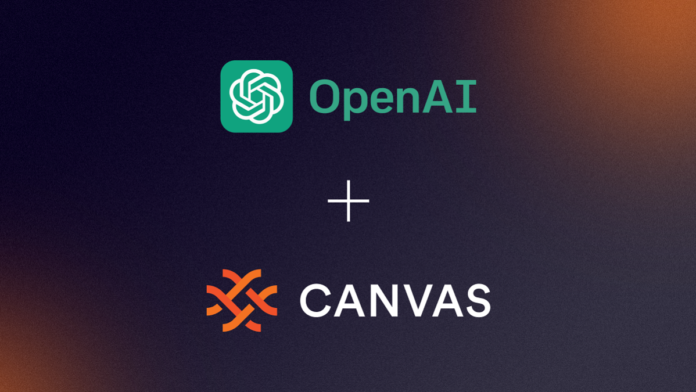OpenAI ChatGPT to use Canva plugin for logo, banner and Digital Design
ChatGPT Plus users can now avail Canva services directly from OpenAI making workflow easier with digital design.
OpenAI
OpenAI is a research institute that conducts research on artificial intelligence with the declared intention of developing “safe and beneficial” artificial general intelligence. They define artificial general intelligence as “highly autonomous systems that outperform human’s at most economically valuable work”.
OpenAI has made significant contributions to the field of AI, including the development of advanced systems such as GPT-4, which produces safer and more useful responses. Further, OpenAI also offers an API platform that can be applied to virtually any task that requires understanding or generating natural language and code.
They are committed to safety and responsibility, incorporating human feedback and working with experts to improve their AI’s behavior. Furthermore, OpenAI also offers a residency program for researchers and engineers who do not currently focus on artificial intelligence. Additionally, OpenAI has introduced Canva plugin in its chatbot, called ChatGPT for easier workflow.
Canva Plugin for Digital Design
OpenAI has introduced a Canva plugin in its chatbot known as ChatGPT. You can easily download the plugin from ChatGPT plugin store. Further, users can create and design any image, logo or banner as per their requirement.
Moreover, the canva plugin is introduced for making work easier for businesses and entrepreneurs.
In addition, the approach is to integrate the plugin into ChatGPT to revolutionize the ideas. The company aims to offer streamlined and user-friendly approach to digital design.
How to use Canva Plugin?
Furthermore, to use the canva plugin in ChatGPT, user must follow following steps.
First, to integrate Canva with ChatGPT, open the AI-powered chatbot on your browser and under the plugin section, scroll down and find the ‘Plugin Store’.
Next, search and install the Canva plugin. Once done, head over to ChatGPT’s main window and choose ‘Canva’ from the plugin section.
In the chatbot’s prompt box, describe what you want to generate and wait for a few seconds. For example, you can ask ChatGPT to create a banner with a prompt like ‘I am a smartphone enthusiast active on Facebook. Create a banner for the same.’
From the list of visuals generated by ChatGPT, choose one that you like and click on the link above it.
You will now be taken to Canva, where you can edit and download the AI-generated visual by tapping on the ‘Share’ button and choosing the ‘Download’ option.
Currently, plugins are only available to ChatGPT Plus subscribers, which costs $20 (approx Rs 1,650) per month. The premium subscription lets users make use of the updated GPT-4 large language model, which the company says can assist in creating long-form content, and accept images as input.