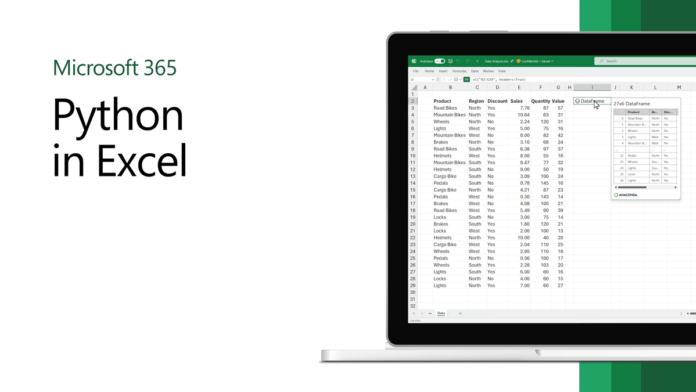The high-level programming language has been introduced in Excel
Python, the high-level programming language has been introduced in Microsoft Excel.
Microsoft Excel
For businesses and large organizations, Microsoft Excel plays a vital role in stock calculations. Further, to retain customers Microsoft keeps on adding new features. The features allow users to analyze, organize and visualize the data in a more profound way. Furthermore, in past Microsoft announced several updates for spreadsheets and formulae’s.
However, with the advancement in high-level languages, Microsoft introduces Python in Excel. Additionally, Microsoft has collaborated with programming language provider, Anaconda to allow run code in Excel.
Python Integration
The integration allow users to work freely without adding any further setup.
“With Python in Excel, you can type Python directly into a cell, the Python calculations run in the Microsoft Cloud, and your results are returned to the worksheet, including plots and visualizations,” Microsoft said in a blog post.
Initially, the feature has been introduced to Microsoft 365 Insiders program Beta Channel. However, the feature will roll out for Windows first and then for other platforms. In addition, users can use built-in power queries and connectors to transfer data from external sources to Python-enabled excel sheets.
“The ability to run Python in Excel simplifies McKinney’s reporting workflows. We used to manipulate data structures, filter, and aggregate data in a Jupyter Notebook, and build visuals in Excel. Now we can manage the entire workflow in Excel. This is going to make Excel that much more powerful and make Python more accessible across the organization. Python support is the most exciting update for Excel in my career!” – Greg Barnes, Executive Director of Data and Analytics.
How to get started with Python in Excel?
To get the ball rolling, enlist in the Microsoft 365 Insider Program. Opt for the Beta Channel Insider level to access the latest Excel application builds. Upon installing the newest Insider build of Excel, follow these steps:
First, select Formulas in the ribbon.
Second, select Insert Python.
Finally, select the Try Preview button in the dialog that appears.