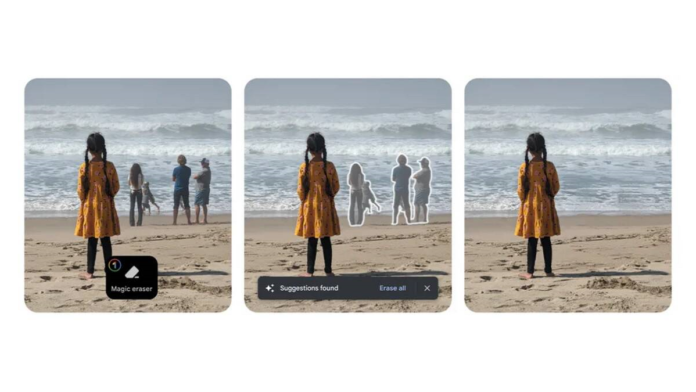Google’s magic eraser not limited to Pixel phones, anyone with Google One subscription can now use it
Google’s Feature unveiled to everyone
Google’s one of the interesting feature is now available to anyone who has Google One subscription. The Magic Eraser feature, which was first introduced with the Google Pixel 6, is now making its way to other devices after almost a year of exclusivity.
Starting on Thursday, Magic Eraser will be rolling out to Google One subscribers who use the Google Photos app on Android, and iOS.
The Pixel phones which were flagship phones from Google, unveiled with a special feature of editing images. The feature was previously limited to Pixels that came with the Tensor chip, meaning the Pixel 6 and Pixel 7, but will now be available on all devices including older Pixels.
The interesting fact about the feature as the name suggests, “Magic Eraser” removes unwanted people and things from images.
However, now the tech giant company has unveiled this feature for anyone who has the one subscription.
“Now we’re bringing Magic Eraser and other enhanced editing features to more people. Starting today, Google One members — on both Android and iOS — and all Pixel users will be able to enjoy Magic Eraser, a new HDR video effect and exclusive collage styles. Plus, Google One members will get free shipping on print orders. Take a look at how you can use these tools to make the most of your memories,” the company said.
What Magic Eraser does to your pictures?
When we click pictures, at times some unwanted objects interrupt our images and backgrounds. Objects like people walking in or an object distracts the main focus of your photo.
However, to overcome this distraction and frustration, the tech giant company’s Magic eraser can work wonders for you.
Magic Eraser works by detecting distractions in your photos, such as people or objects that you don’t want there. You can simply circle or brush over them, and the feature will make them disappear from the photo. This makes it easy to clean up your photos and remove anything that you don’t want there.
In addition to removing distractions, it also has a Camouflage feature. This allows you to change the color of objects in your photo to help them blend in naturally with the rest of the photo.
This can be helpful if there are objects in your photo that stand out too much and take attention away from the main focus of the photo.
Overall, the feature is a helpful tool for anyone who wants to clean up their photos and remove distractions. With just a few taps, you can make your photos look more professional and polished.
Other Features
Google says it’s also adding video support for the HDR effect in Photos, helping you balance dark foregrounds and bright backgrounds (or vice versa).
Collages in Google Photos have received a few updates too. All Google Photos users can now apply Styles to a single photo in the collage editor. A range of new Styles is coming to the collage editor for Google One members and Pixel users too.
These features are starting to roll out today for Google One members on all plans and all Pixel users. Google One subscription starts at Rs 130 per month and grants 100GB of cloud storage aside from the forenamed features.